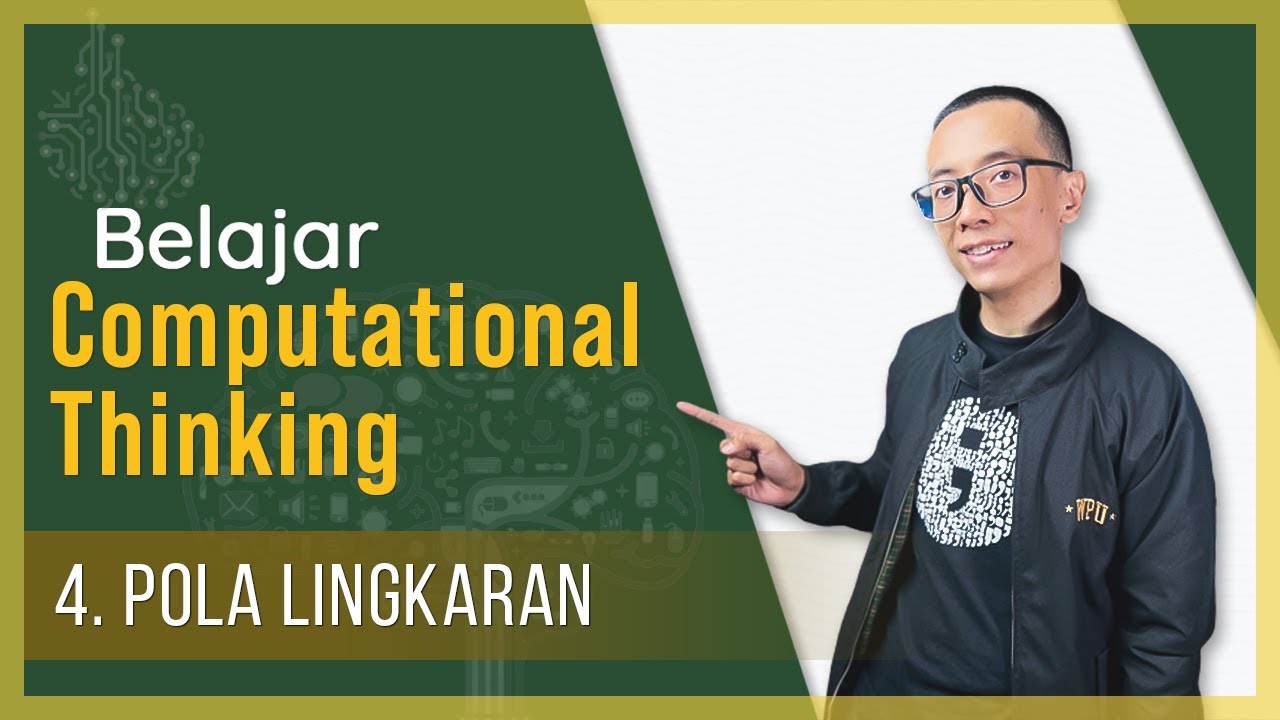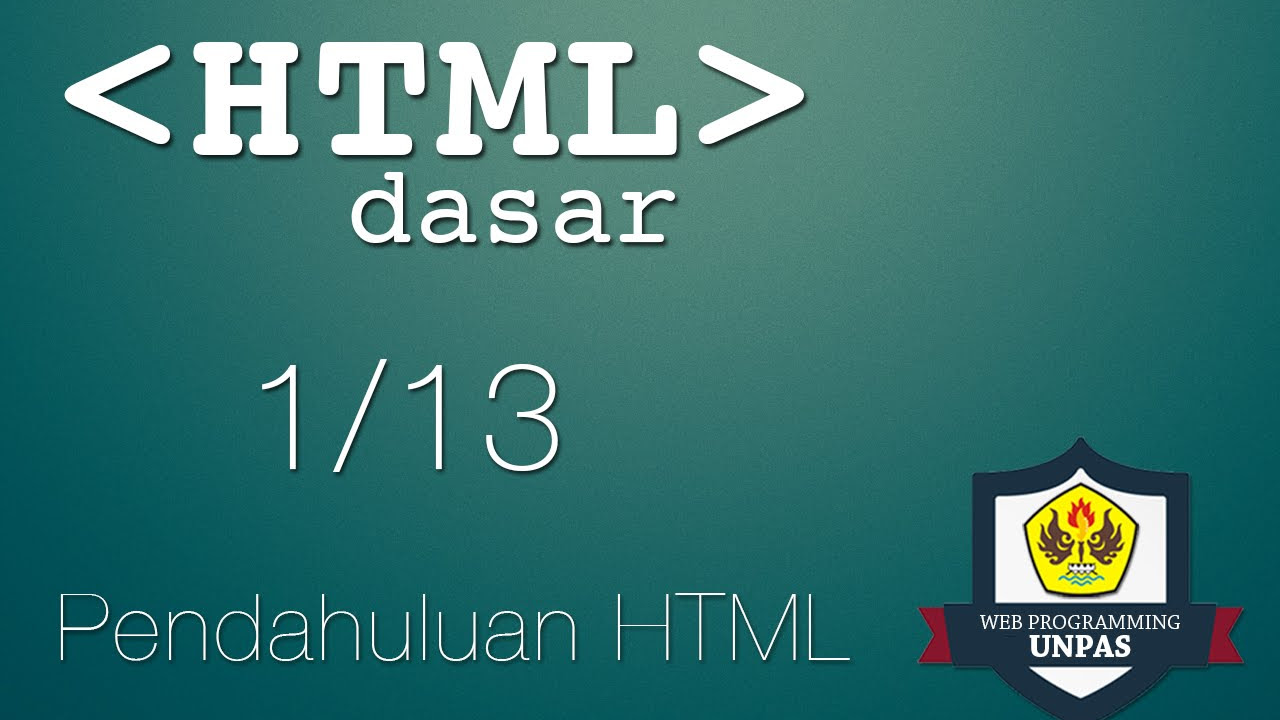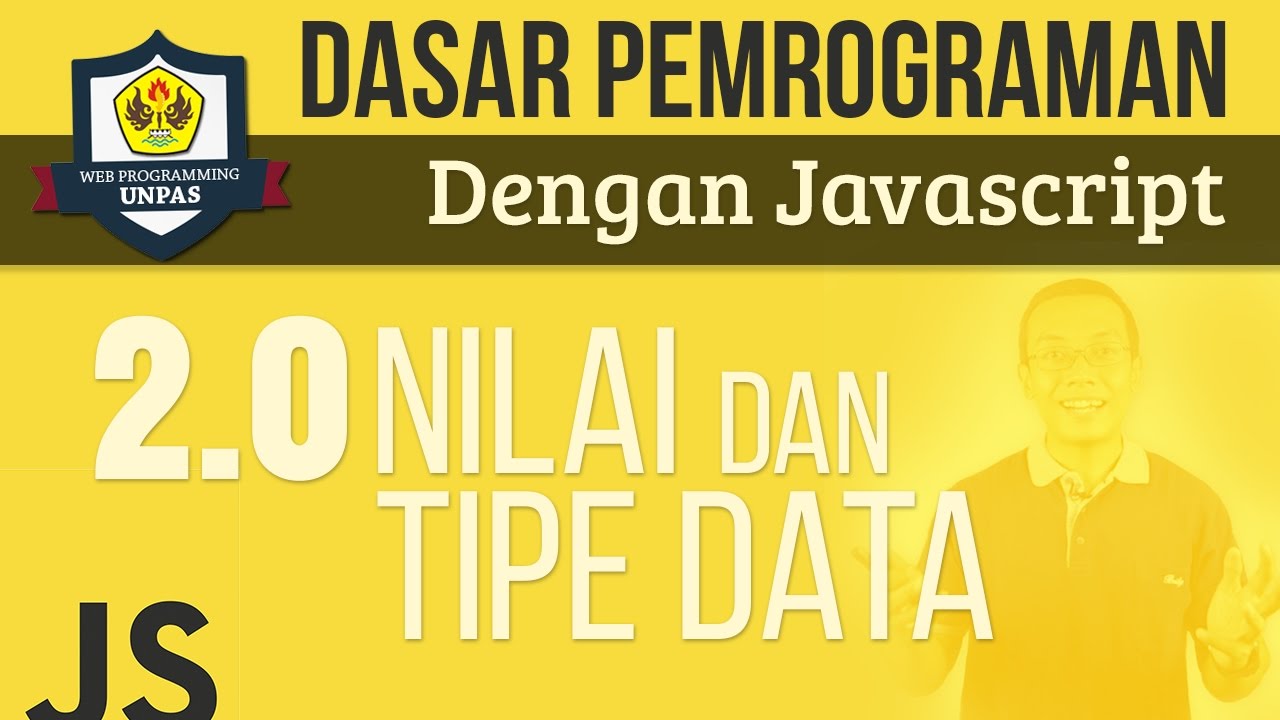Mengenal Salah Satu Jenis Alur Kendali yaitu: Loop / Pengulangan
Summary
TLDRIn this informative video, Sandika Galih from Web Programming Unpas delves into the concept of control flow in programming. He explains the importance of control flow for directing the sequence of code execution and discusses two main types: loops and conditionals. Galih illustrates the efficiency of loops, such as 'for' and 'while', in reducing repetitive code and enhancing script performance. He provides clear examples of how to implement these loops in a program, emphasizing their role in simplifying code and improving execution time. The video promises further exploration of control flow in upcoming tutorials, encouraging viewers to subscribe for more programming insights.
Takeaways
- 😀 Control flow is essential in programming as it is used in almost all programs and applications to manage the execution order of code.
- 🔁 Loops, a type of control flow, allow for repeated execution of code, which is useful for tasks that require continuous repetition.
- 📈 Looping can enhance the efficiency of a script by reducing the number of lines of code and potentially shortening execution time.
- 🔢 The 'for' loop is a control structure used to execute a block of code repeatedly with a set start condition, termination condition, and increment/decrement.
- 🔄 The 'while' loop is another control structure that continues to execute as long as a specified condition is true, and it's useful when the number of iterations is not known beforehand.
- 💡 The use of loops can prevent the need for writing repetitive syntax, making the code cleaner and more maintainable.
- 📝 In the 'for' loop example, the script demonstrates printing 'hello world' ten times using a loop with initialization, condition, and increment/decrement steps.
- 🔑 The 'while' loop example shows a similar task but with the initialization step outside the loop and the increment step at the end of the loop body.
- 🛠️ Understanding control flow, including loops, is fundamental to writing efficient and effective code in programming.
- 🌐 The video is part of a series on control flow, with the next part covering 'conditional' or 'branching' which is another aspect of control flow.
- 📚 The speaker encourages viewers to visit the 'web programming Unpas' channel for more free programming tutorials.
Q & A
What is control flow in programming?
-Control flow refers to the order in which individual statements, instructions, or function calls of an imperative program are executed or evaluated. It is used to manage the execution path of a program.
Why is it important to learn control flow?
-Learning control flow is important because it is a fundamental concept in programming that allows developers to create dynamic and interactive applications, rather than just linear and predictable ones.
What are the two main types of control flow?
-The two main types of control flow are loops (iteration) and conditionals (branching).
What is a loop in programming?
-A loop is a programming construct that allows code to be executed repeatedly based on a given boolean condition, with the loop continuing to execute as long as the condition is true.
How can loops increase the efficiency of a program?
-Loops can increase efficiency by reducing the amount of code that needs to be written, as they allow for the repetition of a block of code without the need to write the same instructions multiple times.
What is the difference between a 'for' loop and a 'while' loop?
-A 'for' loop is used when the number of iterations is known beforehand, and it includes initialization, condition, and increment/decrement in its structure. A 'while' loop, on the other hand, continues to execute as long as a specified condition remains true and is more suitable when the number of iterations is not known in advance.
How do you write a 'for' loop in a programming language?
-A 'for' loop is written by specifying the initialization, condition, and increment/decrement inside parentheses, followed by the code block to be executed in curly braces. For example: `for (int i = 1; i <= 10; i++) { /* code block */ }`.
Can you provide an example of a 'while' loop?
-A 'while' loop is written by stating the condition followed by the code block in curly braces. For example: `int i = 1; while (i < 10) { /* code block */ i++; }`.
What is the purpose of the increment/decrement part in a loop?
-The increment/decrement part in a loop is used to change the loop control variable and eventually cause the loop condition to become false, thus ending the loop.
What happens if the condition in a 'while' loop is never met?
-If the condition in a 'while' loop is never met, the loop body will not execute at all, as the loop will not enter its execution phase.
How can one ensure that a loop does not run indefinitely?
-To prevent a loop from running indefinitely, one must ensure that the loop's condition will eventually become false by including a logical change in the loop's body that affects the loop's control variable.
Outlines

Этот раздел доступен только подписчикам платных тарифов. Пожалуйста, перейдите на платный тариф для доступа.
Перейти на платный тарифMindmap

Этот раздел доступен только подписчикам платных тарифов. Пожалуйста, перейдите на платный тариф для доступа.
Перейти на платный тарифKeywords

Этот раздел доступен только подписчикам платных тарифов. Пожалуйста, перейдите на платный тариф для доступа.
Перейти на платный тарифHighlights

Этот раздел доступен только подписчикам платных тарифов. Пожалуйста, перейдите на платный тариф для доступа.
Перейти на платный тарифTranscripts

Этот раздел доступен только подписчикам платных тарифов. Пожалуйста, перейдите на платный тариф для доступа.
Перейти на платный тариф5.0 / 5 (0 votes)